- AI Nuggetz
- Posts
- AI Agents in 2025: What’s Real, What’s Hype, and What’s Working
AI Agents in 2025: What’s Real, What’s Hype, and What’s Working
Enterprise deployment considerations for IT leadership
AI agents are moving from prototype to production, but success depends on realistic expectations and careful implementation planning. 99% of enterprise developers are exploring agents, yet most successful deployments focus on specific, measurable use cases rather than broad automation promises.
Key Decision Points:
Start with structured, repeatable workflows where human oversight adds value
Budget for API integration and system readiness; not just the AI itself
Performance quality is your #1 risk, not cost or security
Plan gradual rollouts, not wholesale transformations
What Are AI Agents? (Beyond the Buzzwords)
Technical Definition: AI agents are autonomous systems that can perceive their environment, make decisions, and take actions to achieve specific goals without constant human direction.
Practical Reality: Think of them as specialized digital workers that can:
Browse websites and interact with web interfaces like humans
Execute code and manipulate files across systems
Integrate with your existing APIs and databases
Make decisions within defined parameters
Collaborate with other agents on complex workflows
What Makes 2025 Different: Previous "agents" were basically enhanced chatbots. Today's systems combine reasoning, planning, memory, and tool use enabling them to handle multi-step processes autonomously.
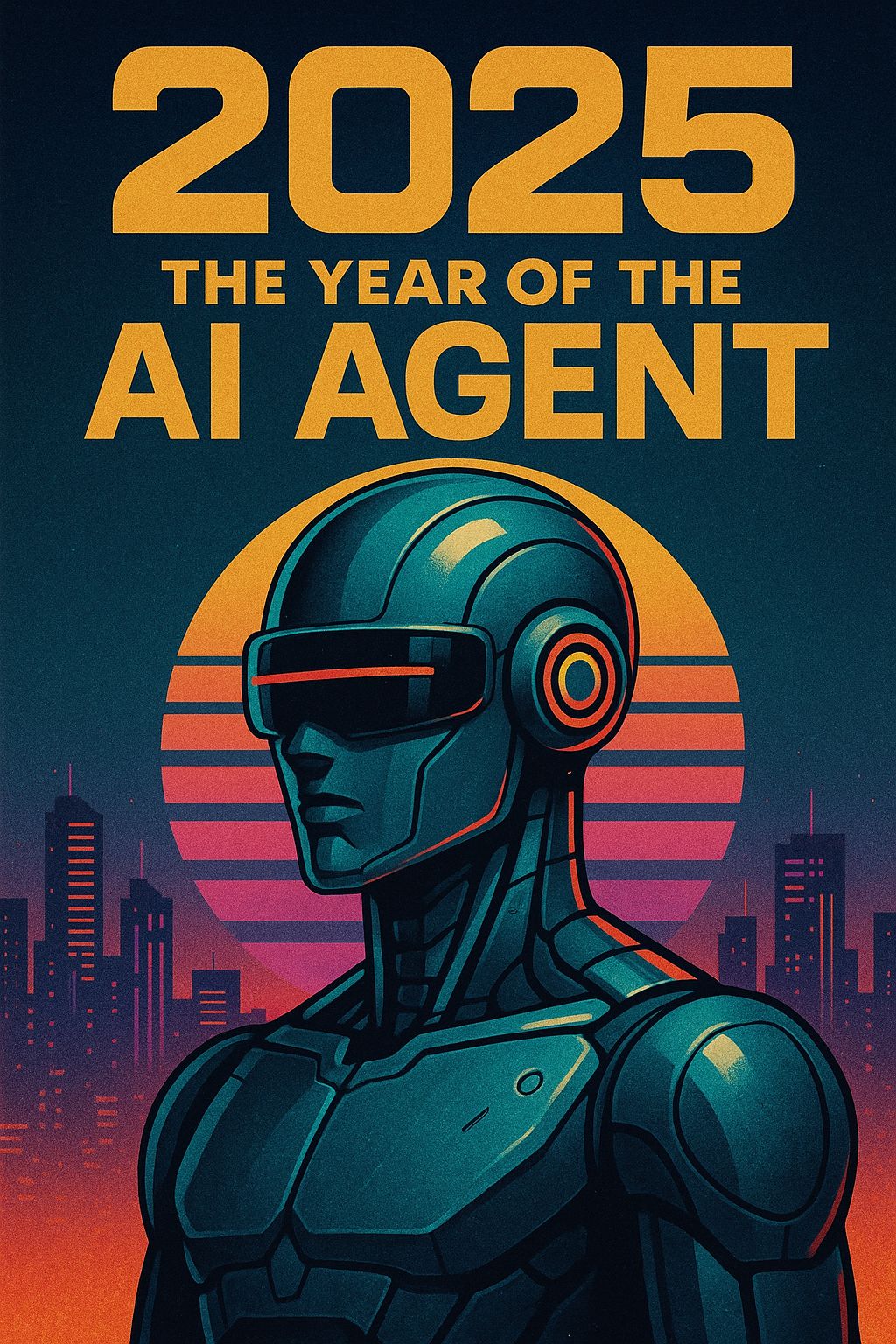
Image made with Model, GPT 4-o Prompt:A retro-futuristic digital illustration of a humanoid AI agent set in the year 2025. The AI figure has a sleek, metallic body and a smooth, visor-style helmet. The background features a neon-lit city skyline with tall buildings silhouetted against a stylized sun made of pink-orange horizontal lines. The color palette blends dark blues, oranges, and purples in a synthwave style. Bold text reads “2025 The Year of the AI Agent” in a vintage sci-fi font, completing the retro-futuristic poster design. The overall aesthetic is inspired by 1980s cyberpunk and synthwave visuals.
Proven Use Cases with ROI
Customer Service & Sales Operations
Lead qualification automation: Measurable ROI in SaaS companies through automated prospect scoring and routing
Support ticket resolution: Agents handling L1 support across multiple channels (web, mobile, WhatsApp, Slack)
CRM data management: Automatic updates, record maintenance, and workflow triggers
Business Process Automation
Document processing: Oracle's system processes vendor quotes, translates data, and generates purchase requests end-to-end
Quality control: Siemens achieves 99.9% defect detection accuracy in manufacturing
Data deduplication: Fortune 100 companies cleaning millions of lead records automatically
Software Development Support
Code generation: Plain-language to working software (scaffolding, debugging, deployment)
DevOps automation: Monitoring, alerting, and basic remediation tasks
Documentation maintenance: Keeping technical docs current with code changes
What These Successes Have in Common
Clear, measurable objectives - Not "make everything better" but "reduce L1 tickets by 40%"
Structured data environments - Clean APIs, consistent data formats, defined workflows
Human oversight at decision points - Agents recommend, humans approve high-stakes actions
Gradual expansion - Started with one workflow, proved value, then scaled
Implementation Framework: What Works
Phase 1: Assessment (Before You Buy Anything)
Technical Readiness Checklist:
API inventory and documentation quality
Data consistency across systems you want to integrate
Security and compliance requirements for AI system access
Current workflow documentation (agents need clear process definitions)
Organizational Readiness:
Team comfort level with AI tools
Change management capacity
Budget for integration work (often 2-3x the licensing cost)
Phase 2: Pilot Selection
Ideal First Use Cases:
High-volume, repetitive tasks with clear success metrics
Processes where errors are recoverable and non-critical
Workflows with good existing documentation
Tasks currently causing team frustration or burnout
Red Flags for First Pilots:
Mission-critical processes with zero error tolerance
Workflows requiring complex regulatory compliance
Tasks involving sensitive customer data without proper safeguards
Processes that change frequently or lack documentation
Phase 3: Platform Selection
For Enterprise Integration: Microsoft Copilot/Semantic Kernel
Best if you're already Microsoft-heavy
Strong security and compliance features
Integrates with existing enterprise workflows
For Multi-Agent Workflows: CrewAI
When you need specialized agents collaborating
Good for content creation, research, analysis tasks
Requires more technical expertise to implement
For LLM-Heavy Applications: LangChain/LangGraph
Most flexible for custom integrations
Large community and extensive documentation
Higher learning curve but maximum customization
For Actual Quick Wins: No-Code Automation + AI Integration
Zapier, Make.com, or n8n with AI step integrations
Proven workflow builders with established reliability
Lower risk than bleeding-edge agent platforms
Can incorporate OpenAI/Claude APIs incrementally
Critical Risks & How to Mitigate Them
Performance Quality (Your #1 Risk)
The Problem: Agents using LLMs to control workflows can be unpredictable. LangChain's survey shows this concerns teams twice as much as cost or security.
Mitigation Strategies:
Implement robust testing with real data before production
Build human approval gates for high-stakes decisions
Monitor performance metrics continuously, not just at launch
Have rollback plans for every automated process
Security & Compliance
Key Concerns:
Agents can access and modify sensitive data
Integration points create new attack vectors
Audit trails for automated decisions
Protection Measures:
Implement least-privilege access for agent accounts
Log all agent actions with full audit trails
Regular security reviews of agent-accessible systems
Clear data retention and deletion policies for agent interactions
Integration Complexity
Hidden Costs:
API development and maintenance
Data quality improvements needed for agent success
Staff training and change management
Ongoing monitoring and optimization
Budget Reality: Plan for 2-3x your licensing costs in implementation work.
What to Watch Out For (Red Flags)
Vendor Claims to Avoid
"Fully autonomous" anything - Successful implementations always include human oversight
"Universal problem-solving" - Agents work best on specific, well-defined tasks
"No integration required" - Valuable agents always need to connect to your systems
"Immediate ROI" - Real value requires proper implementation and optimization
Technical Red Flags
Vendors who can't explain their security model clearly
Platforms without robust logging and monitoring capabilities
Solutions that require wholesale replacement of existing systems
Agents that can't be interrupted or overridden by humans
Organizational Warning Signs
Expecting agents to solve process problems that humans struggle with
Implementing agents without clear success metrics
Resistance to change management and staff training
Unrealistic timelines (most successful pilots take 3-6 months)
Practical Next Steps
This Quarter
Audit your API landscape - Document what systems could integrate with agents
Identify pilot candidates - Find 2-3 workflows that meet the "ideal first use case" criteria
Assess team readiness - Survey your staff on AI comfort levels and training needs
Budget planning - Include implementation costs, not just licensing
Next 90 Days
Run a small pilot - Pick your most straightforward use case
Establish metrics - Define success before you start
Build monitoring - Set up dashboards for agent performance tracking
Document everything - Your learnings will guide future implementations
Success Metrics That Matter
Efficiency gains: Time saved on specific tasks (not broad productivity claims)
Error reduction: Fewer mistakes in automated processes
Employee satisfaction: Reduced frustration with repetitive tasks
Cost savings: Quantifiable reduction in manual effort
The Bottom Line for Tech Leaders
AI agents are real and can deliver measurable value, but they're tools for augmenting human capabilities, not replacing them. The companies seeing ROI are those that:
Start small with clear, measurable objectives
Invest in integration and change management
Maintain human oversight at critical decision points
Focus on specific use cases rather than broad transformation promises
The agent revolution is happening incrementally, not dramatically. Your competitive advantage comes from thoughtful implementation, not being first to market with the newest AI toy.
🧠 AI Nugget of the Week: Success with AI agents is 20% about the AI and 80% about having your systems, processes, and people ready to work with them effectively.